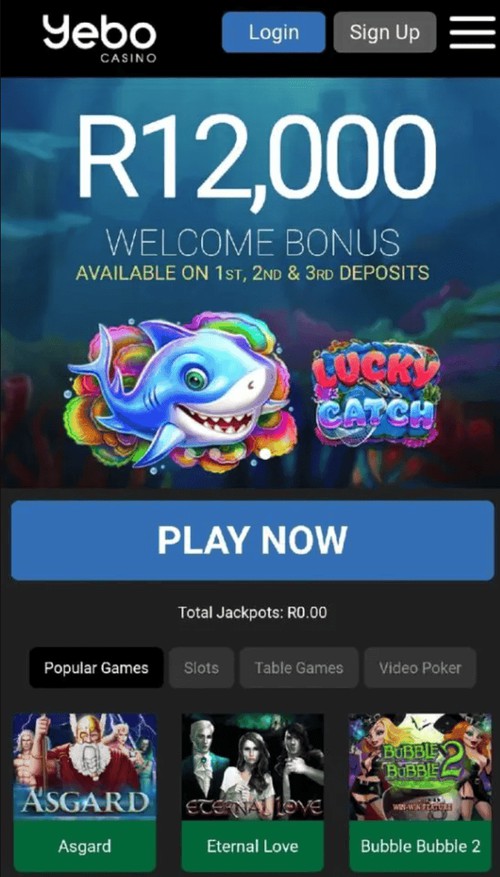Playing at Yebo Casino on mobile has evolved far beyond a simple responsive website. Today’s experience is a combination of fast-loading pages, touch-friendly navigation, secure payments, and optional installation paths that suit both Android and iOS users. Whether you prefer instant play in your browser or you want to download Yebo Casino app for even quicker access, the goal is the same: reliable, smooth gameplay wherever you are in South Africa. In this guide, I, Ajay Naidoo, walk you through everything you need to know — setup, performance, payments, bonuses, safety, and practical tips that actually make a difference day to day.
Contents
- Mobile Experience Overview: What to Expect on Phones and Tablets
- How to Download and Install the Yebo Casino App (Android and iOS)
- Payments on Mobile: Methods, Timing, and Practical Tips
- Mobile Bonuses and Ongoing Promotions
- App vs Browser: Which Should You Choose?
- Security, Verification, and Data Protection on Mobile
- Troubleshooting and Ajay’s Practical Tips
- Author’s closing note
- FAQ
Mobile Experience Overview: What to Expect on Phones and Tablets
Open Yebo Casino in your mobile browser and the interface adapts instantly to your screen size. The layout is intentionally streamlined: navigation elements are large enough for quick taps, categories are grouped logically, and heavy animations are minimized so the site performs well even on entry-level smartphones. You can reach all major lobbies — slots, table games, live dealer, jackpots — in just a few taps. Pages are designed to keep the number of redirects and reflows low, which shortens time to content and reduces battery drain. This matters on mobile data connections, where every second and every megabyte count.
The overall game selection mirrors desktop. The only consistent exceptions are very old titles released before the widespread adoption of HTML5; these legacy games may not render correctly on mobile. For everything else, you can expect the same quality and feature set you see on a desktop browser: quick filters, search, recent games, and consistent cashier access. The site’s caching strategy keeps returning visitors fast, which you’ll notice when switching between the lobby and game pages — the interface feels responsive even during peak evening traffic.
From a usability angle, the home screen typically highlights current promotions and popular games, while the footer keeps essential links like support, banking, and terms within reach. If you tend to play in short bursts, the mobile site is ideal because it gets you back to the game quickly without asking for repeated logins every single time. For players who want an even faster routine and deeper integration with device features like notifications or biometric access, the Yebo Casino mobile app becomes the next logical step.
How to Download and Install the Yebo Casino App (Android and iOS)
Modern mobile play gives you two clean options. First, you can stay in the browser and use the instant-play site, which requires no storage and updates itself silently. Second, you can choose to download Yebo Casino app for quicker access and an app-like feel. The steps differ slightly between Android and iOS, and getting them right avoids common headaches like blocked installs or missing icons on the home screen. Follow the detailed process below to set it up correctly the first time.
- Decide your path: If you prefer zero maintenance, use the instant mobile site in your browser. If you want faster access and an icon on your screen, proceed with the app route.
- Open the official website: Always begin at the official Yebo Casino website on your mobile device to avoid third-party mirrors. This ensures you get the correct file and the latest build.
- Android (APK installation): Tap the app link on the site to download the APK. Your device may prompt you to allow installs from trusted sources; enable it for the browser you are using, then return and complete the installation. After install, you will see the icon on your home screen and in your app drawer.
- iOS (browser shortcut or App Store if available): If there is no native listing in your region, open the site in Safari, tap Share, then Add to Home Screen. This creates an app-like icon for one-tap access that opens full screen. If a native app is available in your App Store region, install it as usual; updates then arrive automatically via Apple’s update mechanism.
- Login and basic setup: Launch the app or shortcut, log in or create an account, and enable essentials like two-factor login where offered. Consider turning on biometrics for quicker, secure access on supported devices.
Payments on Mobile: Methods, Timing, and Practical Tips
One of the biggest advantages of the mobile ecosystem is that you can manage your bankroll without leaving the couch. Deposits on mobile mirror desktop: cards, EFT/Instant EFT options, selected e-wallets, and supported cryptocurrencies. In practice, deposits clear almost instantly, letting you join a session or claim a promotion without waiting. Withdrawals depend on the chosen method and your verification status; plan for standard KYC checks before your first cash out to avoid delays. If you often switch between Wi-Fi and mobile data, consider completing withdrawals at home where your connection is stable — it reduces the risk of interrupted requests.
From a security and convenience standpoint, I recommend enabling notifications for payout updates if your device supports it. This way you’ll know when a withdrawal is approved or when additional documents are requested. Always review limits and processing windows inside the cashier pages; some methods are naturally faster than others. As a general rule, Instant EFT and reputable e-wallets tend to move quicker, while bank transfers may take longer based on your bank’s clearing times. If you travel, double-check whether your payment provider flags foreign IPs; setting up a verified device helps keep your access smooth while you’re on the road.
Mobile Bonuses and Ongoing Promotions
Mobile users routinely benefit from the same offers as desktop players, and occasionally from mobile-first promos. Expect welcome packages, reload deals, and free spin campaigns, all accessible from your phone or tablet. Read the promotion details carefully on mobile: wagering requirements, eligible games, maximum cash-out rules, and expiry windows matter even more when you play in shorter sessions. The app or mobile shortcut makes it easier to check your progress toward wagering, especially if you revisit throughout the day.
To get consistent value, build a routine around new promotions: open the mobile lobby, check the promos tile, and scan your inbox for any personalized offers. If you prefer table games, confirm whether the current bonus applies to them or if slots contribute more effectively to wagering. Using the mobile platform also helps you claim limited-time deals quickly — a few taps and you’re in. Finally, track your session lengths. Mobile play is convenient, but it’s easy to underestimate how many short sessions add up. Set soft boundaries so bonuses remain enjoyable rather than a race against the expiry clock.
App vs Browser: Which Should You Choose?
Choosing between the app and the browser is less about features and more about your habits. The browser gives you immediate access without installations, consumes no extra storage, and updates itself silently. It’s ideal if you use multiple devices or if you want a minimal footprint. The Yebo Casino mobile app, on the other hand, places the experience a single tap away, can support biometric entry, and often feels faster because it reduces small frictions like retyping credentials. If you primarily play two or three times per day in short bursts, the convenience of a tap-to-open icon is hard to beat.
Performance is comparable if your device is healthy and your connection is stable. On older Android phones, the APK might feel slightly snappier because assets are pre-fetched and stored locally. On iOS, a home-screen shortcut mimics the feel of an app and launches into a full-screen view without browser chrome, which many players prefer. Ultimately, try both for a week and track what you actually use. If you find yourself gravitating to the shortcut or app every time, stick with it. If you routinely jump across different devices (home, office, tablet), the browser path remains simpler.
Security, Verification, and Data Protection on Mobile
Security is non-negotiable. Yebo Casino employs SSL encryption to protect data in transit and uses layered defenses against unauthorized access on the server side. On your side, keep your OS updated and lock your device with biometrics or a strong passcode. Avoid public Wi-Fi for cashier actions and log out when you’re finished, especially if you share a device. When you request your first withdrawal, complete the KYC flow promptly: submit a copy of your ID or passport and a recent proof of address. Doing this early is the easiest way to turn a pending cash-out into a smooth, same-day approval where possible.
If you install the Android APK, use only the official website link. Do not sideload from third-party mirrors; it’s not worth the risk. On iOS, if a native listing exists in your region, install from the App Store so you receive ongoing updates automatically. If you use the Add to Home Screen approach, remember that it’s still the mobile site under the hood, which means you’re always on the latest build each time you open it. For a final layer of personal safety, create unique credentials for your casino account and avoid reusing passwords from email or banking.
Troubleshooting and Ajay’s Practical Tips
If an APK won’t install, check that the file finished downloading, confirm you’ve allowed installs from the current browser, and ensure there’s enough free storage. For iOS shortcuts, if the icon doesn’t appear, you likely missed the Add to Home Screen step in Safari — the shortcut won’t install from other browsers reliably. If games stutter, reduce background apps and switch to a stronger connection. Clearing your mobile browser cache can also remove stuck states after a major site update. In the cashier, failed deposits are usually down to a bank security prompt; retry after confirming the payment notification inside your banking app.
As a routine, schedule account verification before your first big win; it prevents delays when you actually want to withdraw. Keep a charged power bank if you play on the go, and consider capping your session length to protect your battery health. Finally, if you enjoy testing new releases, favor the mobile route in the evening: network congestion is lower and updates are most often deployed earlier in the day, so you’re less likely to hit downtime.
Author’s closing note
I test mobile casinos every week, and Yebo consistently ranks near the top for reliable mobile play. The instant site is perfectly usable if you don’t want to install anything, while the app or iOS shortcut delivers faster, more focused sessions. Start with small deposits, verify your account early, and build a routine that fits your day. When you treat your bankroll and device security with care, the mobile experience is as safe as it is convenient.
FAQ
Do I need to install an app to play on mobile?
No. The instant mobile site works in your browser without any installation and mirrors the desktop experience closely.
Where can I get the Android APK safely?
Always download it from the official Yebo Casino website. Avoid third-party mirrors and do not install files shared via messengers or forums.
Is the experience different on iOS?
Functionality is comparable. If no native app is available in your region, use Add to Home Screen from Safari for app-like one-tap access.
Are mobile payments and withdrawals fully supported?
Yes. Deposits are instant in most cases, and withdrawals process within the stated windows after verification.
Do mobile players get unique bonuses?
Promotions are often the same across platforms, but limited-time mobile-first deals do appear. Check the promos tile regularly.
Ajay Naidoo, South African iGaming Editor, Published on 08 August 2025